Troubleshooting Remote Learning Tools: Self-Support Resources
IT pros, here's how to help your users help themselves when using Zoom, Microsoft 365 Education and Google for Education. The more end users can resolve their own technical issues, the more it will reduce the workload on the IT personnel supporting them.

Six months ago, the swift move into virtual classrooms and learning sent IT departments into a scramble to support a remote learning environment that had not been anticipated or experienced previously. Most organizations made it to the end of the 2019-2020 school year and were able to catch their breath over the summer vacation.
The break was brief because many organizations had to focus on the upcoming school year since it was an unknown whether classes would return to being 100% on campus or remote. The general approach seems to be a collection of hybrid options.
That means IT departments will be busy this year supporting classroom technology physically and online. Training educators ahead of time was often not feasible, but there is an opportunity to put resources into the hands of teachers and students so they can troubleshoot remote learning tools before escalating a help request.
Of course, if they eventually run into a problem that requires administrative-level access, the IT department must get involved. However, by eliminating some easy-to-resolve problems, the IT help desk might be a little more manageable.
First, let's dig into the three big providers of education services and remote learning tools – Zoom, Microsoft, and Google – and how their offerings can be accessed. In the chart below, we show how teachers and students are able to access each of these services. This can help IT pros assess which access points they’ll support – website access, desktop app or mobile app – and form coherent policies and support plans for all possible options.
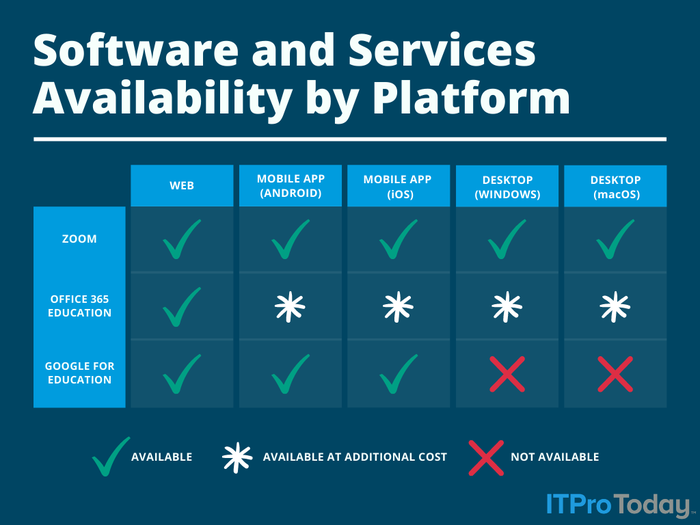
Software checklist1 (3)_0
But how these remote learning tools are accessed is just one component. It takes much more effort – from IT pros and end users – to make it all work, according to Dr. Tom Grissom. Grissom was the director of Eastern Illinois University’s College of Education Instructional Technology Center (ITC) for ten years and worked directly with educators on implementing technology in their classrooms. The pandemic shift earlier this year happened while he was still in charge of the ITC.
Grissom stressed the importance of making sure teachers, students, and parents have the resources to deal with tech issues quickly and independently, thus helping a school district’s entire tech ecosystem become more self-sufficient.
To help IT professionals on their journey to help their users – teachers and students – help themselves, we researched the support options for today's biggest providers of remote learning tools. Read on for tips about how to troubleshoot in Zoom, Google for Education and Microsoft's Office 365 Education.
Zoom
Where do I start looking for support on this platform? Zoom’s extensive Help Center focuses on the basics of using a Zoom client on compatible desktop operating systems and mobile platforms.
A quick start guide is available for users and participants that walks the end user through starting Zoom, scheduling and joining a meeting, and participating in Zoom webinars. There is also an overview of meeting and webinar features, an end user Zoom account, and troubleshooting steps when video is not working, when there is an echo, or when there is no functioning audio.
What is the most useful piece of advice in the documentation? There is an extensive library of video tutorials that cover the basics of using the Zoom client and for visual learners these resources will be especially useful. In addition, Zoom provides end users the ability to join a test meeting to learn how to connect to meetings. Users can test audio and video to make sure their configuration and hardware are all working ahead of any scheduled Zoom sessions. The daily live training webinars also provide hands-on learning around the basics of Zoom.
What sort of user community can IT pros direct end users to? Zoom does not host a user’s support forum but they do have an official Zoom Blog that has multiple articles that can assist educators in using the service to its maximum potential with their students. This is also a general company blog, so marketing related postings are sprinkled throughout. Any blog post relating to education can be found in this education category.
Google for Education
Where do I start looking for support on this platform? The getting started portal in Google for Education is heavily focused on the IT side of the service. Guides on how to implement G Suite, deploy Chromebooks, and using the Google Cloud Platform are great tools for IT pros and admins but they are not much help for teachers and students.
Under the training and professional development section, there are courses for new and advanced learners that can help teachers better understand Google for Education tools and how to best employ them in classrooms. These modules of learning consist of multiple individual courses brought together under one banner to help with progressive learning for the suite of education tools.
What is the most useful piece of advice in the documentation? The guides for each element of Google for Education provide a mixture of video and text based instruction and tips to help build familiarity with the app. The focus is on the teacher with these but there might be some things that can be picked up by students and parents within each category covering the core apps Forms, Docs, Slides, Sheets, and Google Meets.
What sort of user community can IT pros direct end users to? Google Educators Groups (GEGs) are located worldwide and provide a community for local educators to learn from each other as they implement Google for Education in their classrooms whether physically present or holding classes virtually. Membership and attendance at these community group events are free and open to educators, administrators, students, and others.
In addition, there are web-based community forums for Google for Education remote learning tools and services Google Classroom, Docs Editors (Docs, Sheets, and Slides), and Jamboard (an interactive whiteboard). Search is intuitive and can help users narrow down an issue that has also been experienced within the community of users. If no answer is found, then it is simple to submit a request for assistance from the community.
Microsoft 365 Education
Where do I start looking for support on this platform? Microsoft breaks down their resources for this suite of remote learning tools across five categories of end users. This includes K-12 Leaders, IT, Educators, Higher Education, and Students.
There is an extensive library of training for educators using Microsoft 365 Education. These "Learning Paths" are self-paced and pull together multiple courses to help an educator learn the skills to use the service to their full advantage.
When it comes to students, the best spot to begin learning about how to use the service's remote learning tools efficiently is the Family Learning Center. These resources focus on the parent’s role in remote learning by providing activities to help with their child’s learning experience in this service. There are demos and quick start.
What is the most useful piece of advice in the documentation? Microsoft 365 Education has an extensive collection of articles on its official Education Stories blog, which cover a lot of different subjects around using these tools for remote learning. They are categorized for educators, IT professionals, school leaders, and students to help narrow down the content. They contain a lot of tips for using the service effectively to meet various goals that will be important during this style of learning.
What sort of user community can IT pros direct end users to? There is a Microsoft Tech Community forum for the Education Sector but it covers subjects that are more targeted for IT pros and admins rather than end users like teachers and students. A community solution might be possible, but it could be like searching for a needle in a haystack. This is a platform that is best supported by pros; put resources here instead of expecting elementary schoolers to troubleshoot themselves.
About the Author(s)
You May Also Like


